The simplest tools are often the most powerful.
Imagine if I tried to explain how to use paper or posters in the classroom. The wiki is the same. It can be individual work, group work, a poster, a bulletin board, and so much more.
A wiki is the same.
The wiki is a web page that is easily editable by anyone who has had the slightest bit of experience in using a computer.
Here is a nice wiki on Universal Design for Learning (UDL)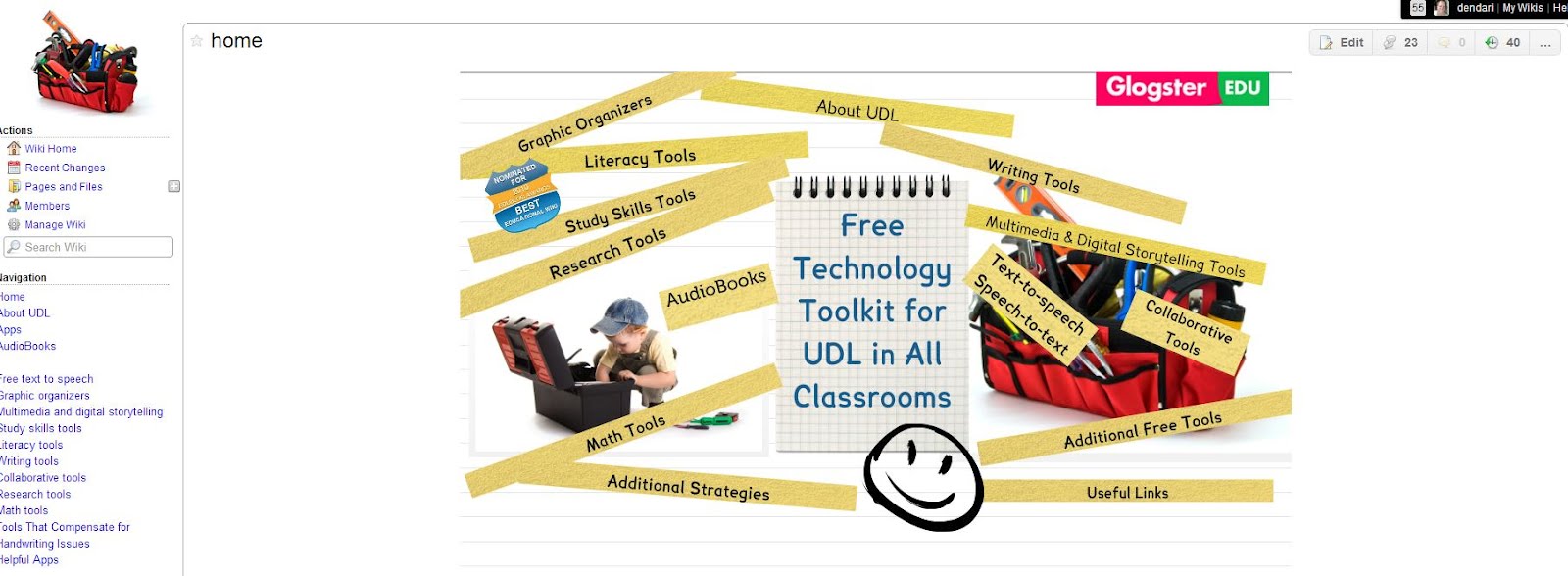
Notice in the top right corner the small edit button? Click that and see the power.
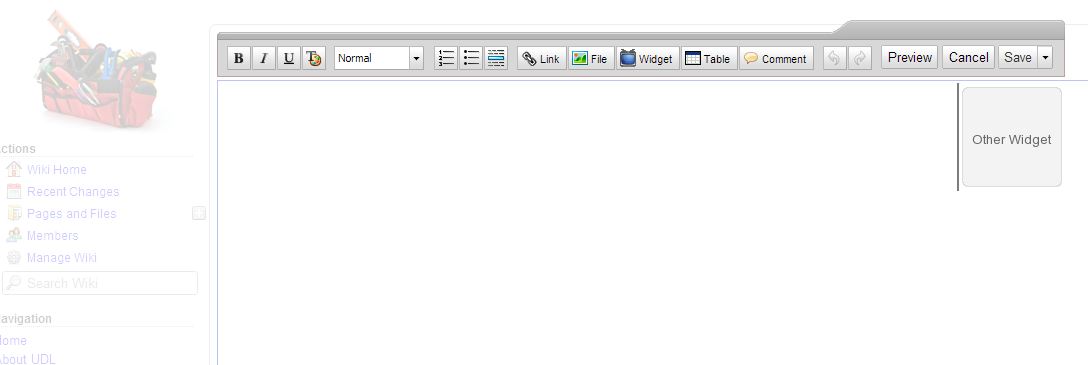
Suddenly, the webpage is a basic word editor. I can type, add pictures, create hyperlinks, and if I feel adventurous I can add widgets, which is basically content from other webpages. (Just like the Glogster poster found on the UDL page)
To create a wiki for your classroom it is actually pretty easy. If you are in the high school go to Haiku and click the connect tab and choose a wikiproject.

For teachers in other schools it is just a bit more difficult. You need to go to one of the wiki providers Wikispaces, wetpaint, or pbwiki.
All three have special educator sections and all three will allow you to create a page for free.
For some ideas on the use of wikis in education I point you to my list of wikis in education
http://www.diigo.com/list/dendari/wikis-in-education
Feel free to add your own and check back often to see what is new.
Imagine if I tried to explain how to use paper or posters in the classroom. The wiki is the same. It can be individual work, group work, a poster, a bulletin board, and so much more.
A wiki is the same.
The wiki is a web page that is easily editable by anyone who has had the slightest bit of experience in using a computer.
Here is a nice wiki on Universal Design for Learning (UDL)
Notice in the top right corner the small edit button? Click that and see the power.
Suddenly, the webpage is a basic word editor. I can type, add pictures, create hyperlinks, and if I feel adventurous I can add widgets, which is basically content from other webpages. (Just like the Glogster poster found on the UDL page)
To create a wiki for your classroom it is actually pretty easy. If you are in the high school go to Haiku and click the connect tab and choose a wikiproject.
For teachers in other schools it is just a bit more difficult. You need to go to one of the wiki providers Wikispaces, wetpaint, or pbwiki.
All three have special educator sections and all three will allow you to create a page for free.
For some ideas on the use of wikis in education I point you to my list of wikis in education
http://www.diigo.com/list/dendari/wikis-in-education
Feel free to add your own and check back often to see what is new.
No comments:
Post a Comment